In the field of server management, ShellBean has long been favored by users for its excellent SSH and SFTP management capabilities. Now, ShellBean has been optimized for iPad, deeply adapting to its multi-window and multitasking features. This update makes the iPad an even more efficient tool for professionals managing servers. This article will provide a comprehensive review of ShellBean's performance on the iPad, examining its multitasking support, performance, interface design, and user experience.
1. Multitasking and Multi-Window: A Powerful Tool for Managing Multiple Servers
1.1 Multi-Window Functionality: Managing Multiple Sessions Simultaneously
Multi-window support is the core highlight of this ShellBean update. For users who need to manage multiple servers simultaneously, this feature significantly improves work efficiency. Users can freely switch between multiple windows, with each running an independent SSH session, allowing quick transitions and operations across different servers.
Multitasking Workflow: With the powerful multitasking support of iPad, users can run two SSH session windows in ShellBean simultaneously in Split View mode. For example, one window can be used to edit server files, while the other monitors log output, all on one screen, reducing the hassle of switching between applications.
Slide Over Mode: Additionally, ShellBean fully supports iPadOS's Slide Over feature, allowing users to float the app above other apps to check server status or execute commands without leaving their current work environment. This is especially useful for users who need to write documents or analyze data while managing servers, greatly enhancing productivity.
1.2 Seamless Multitasking Experience
Thanks to the iPad's powerful hardware, especially models with M1 or M2 chips, ShellBean delivers outstanding smoothness when handling multiple tasks. Users can run multiple SSH or SFTP sessions simultaneously, execute complex scripts, and upload or download files without the app slowing down. This powerful multitasking capability turns the iPad into a robust platform for professional server management on the go.
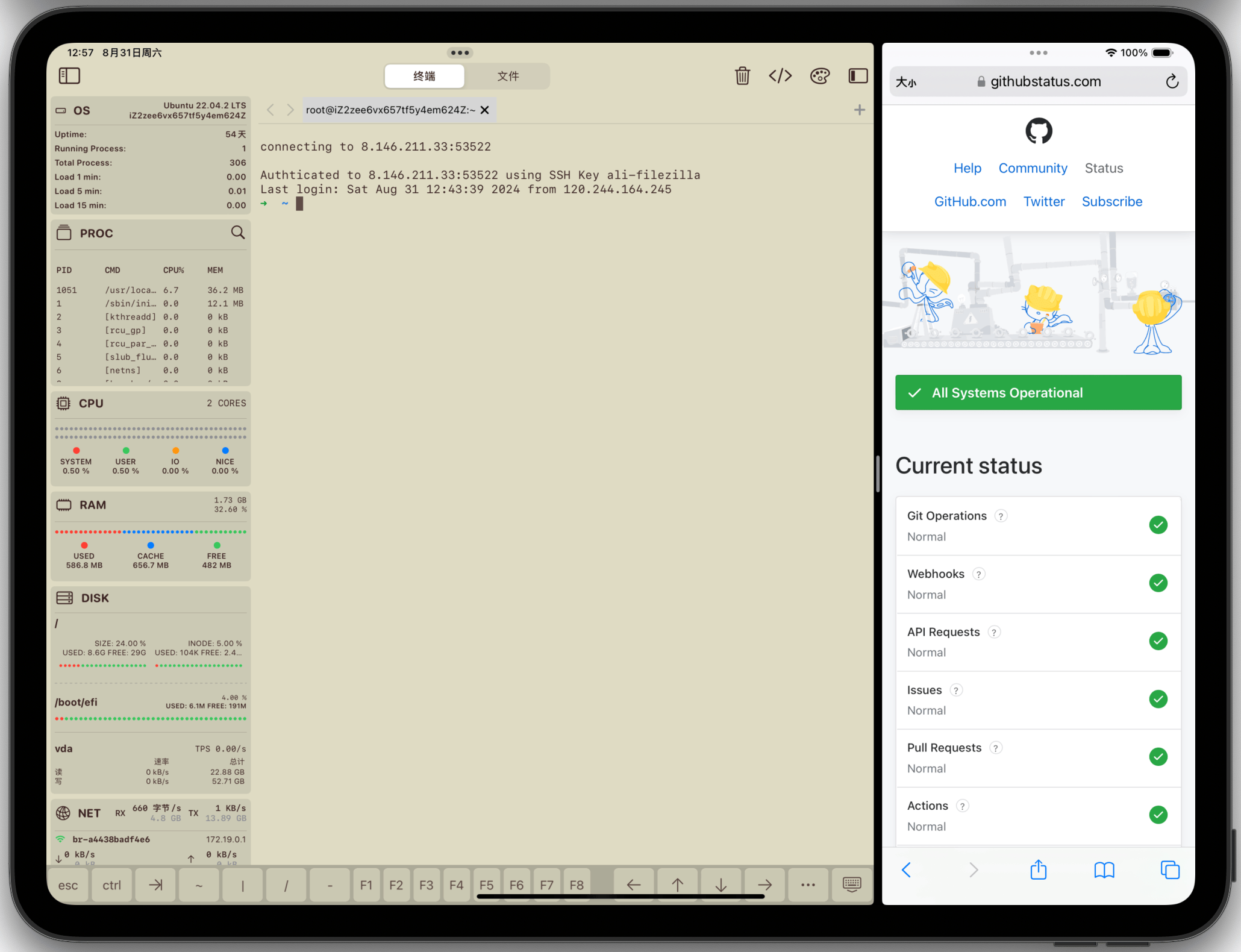
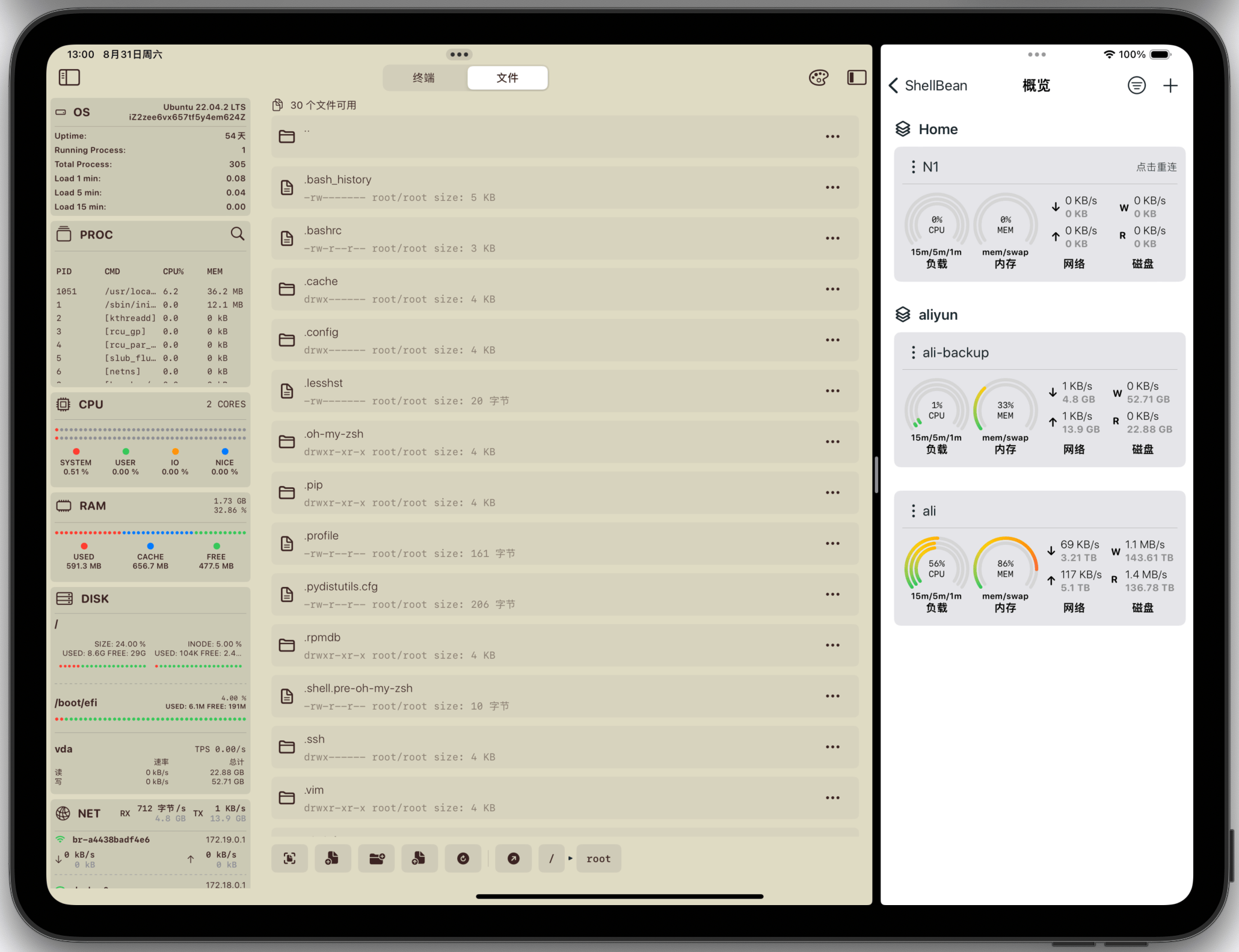
2. Interface Design: The Perfect Combination of Simplicity and Functionality
2.1 UI Design Optimized for Large Screens
Compared to the mobile version, ShellBean's interface on the iPad has been redesigned to make SSH and SFTP operations more intuitive and efficient. The large screen allows users to view more information on a single interface, reducing the need for frequent page switching.
Split View Design: The app adopts a typical split view layout, with server and session management on the left and the terminal operation window on the right. Users can adjust the window size by dragging, flexibly customizing the layout to maximize screen space usage.
Terminal Customization: ShellBean also offers extensive terminal customization options, including font size, color schemes, and more, allowing users to personalize their terminal interface for a more comfortable working environment.
2.2 Intuitive File Management and Transfer
SFTP is another key feature of ShellBean, and the file management interface has become more intuitive with this update. With simple swipe gestures, users can easily navigate between file directories and drag-and-drop files for upload or download, greatly simplifying server file operations. Additionally, the app supports background transfers, allowing users to perform other tasks while files upload or download without disrupting the session or transfer progress.
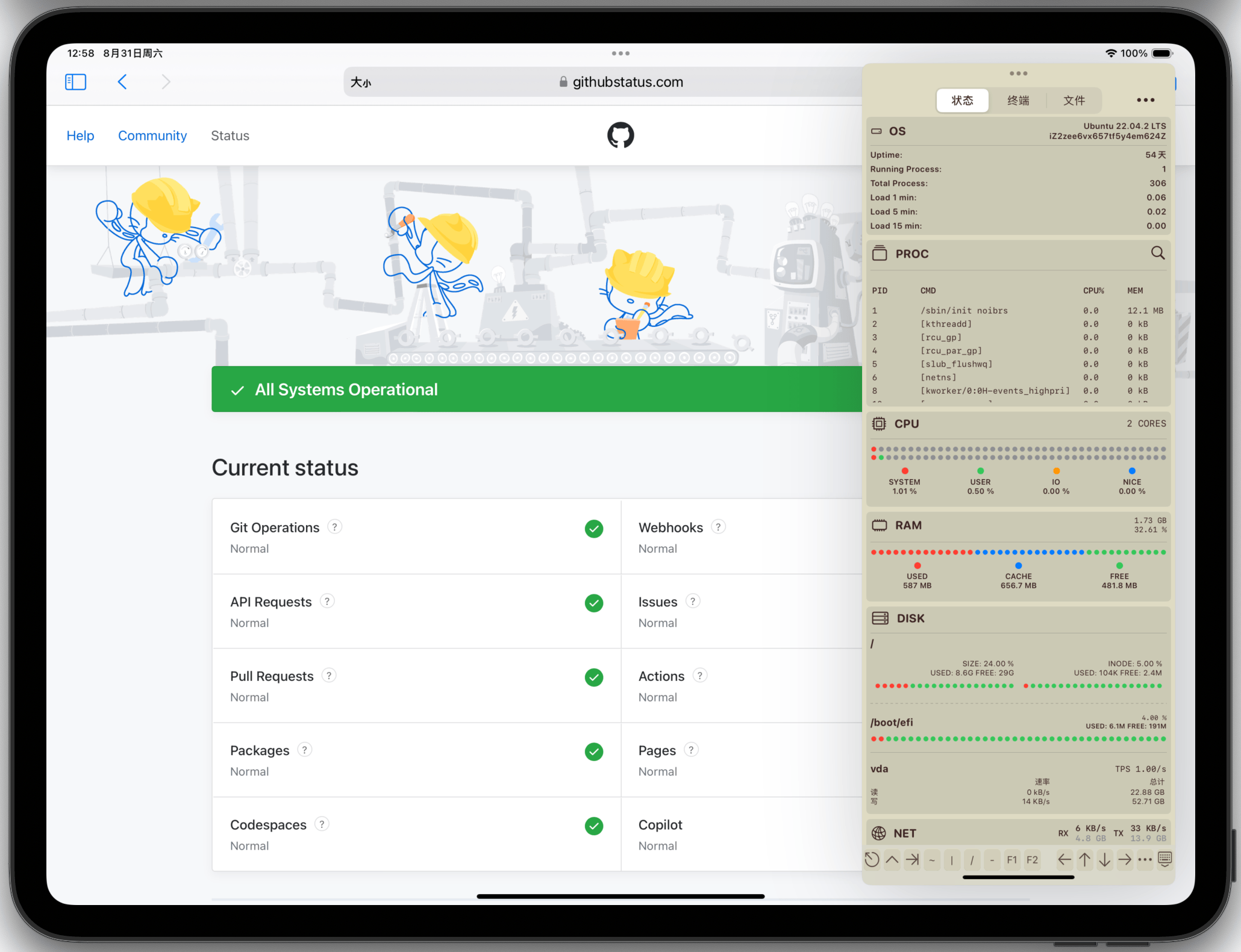
3. Performance: A Smooth Experience Boosted by iPad Hardware
The new version of ShellBean, supported by Apple Silicon chips, has significantly faster startup speeds and shows more stability when executing complex scripts or handling large amounts of data. The iPad's powerful memory management ensures that multiple SSH and SFTP sessions can run concurrently without lag or crashes.
Whether it's the response time of SSH commands or file transfers via SFTP, ShellBean's performance on the iPad is impressive. Users experience desktop-level low-latency operations, which is especially crucial for server management tasks requiring fast execution and feedback. Thanks to iPadOS's excellent network performance management, ShellBean maintains stable session connections even under low bandwidth, reducing the likelihood of disconnections.
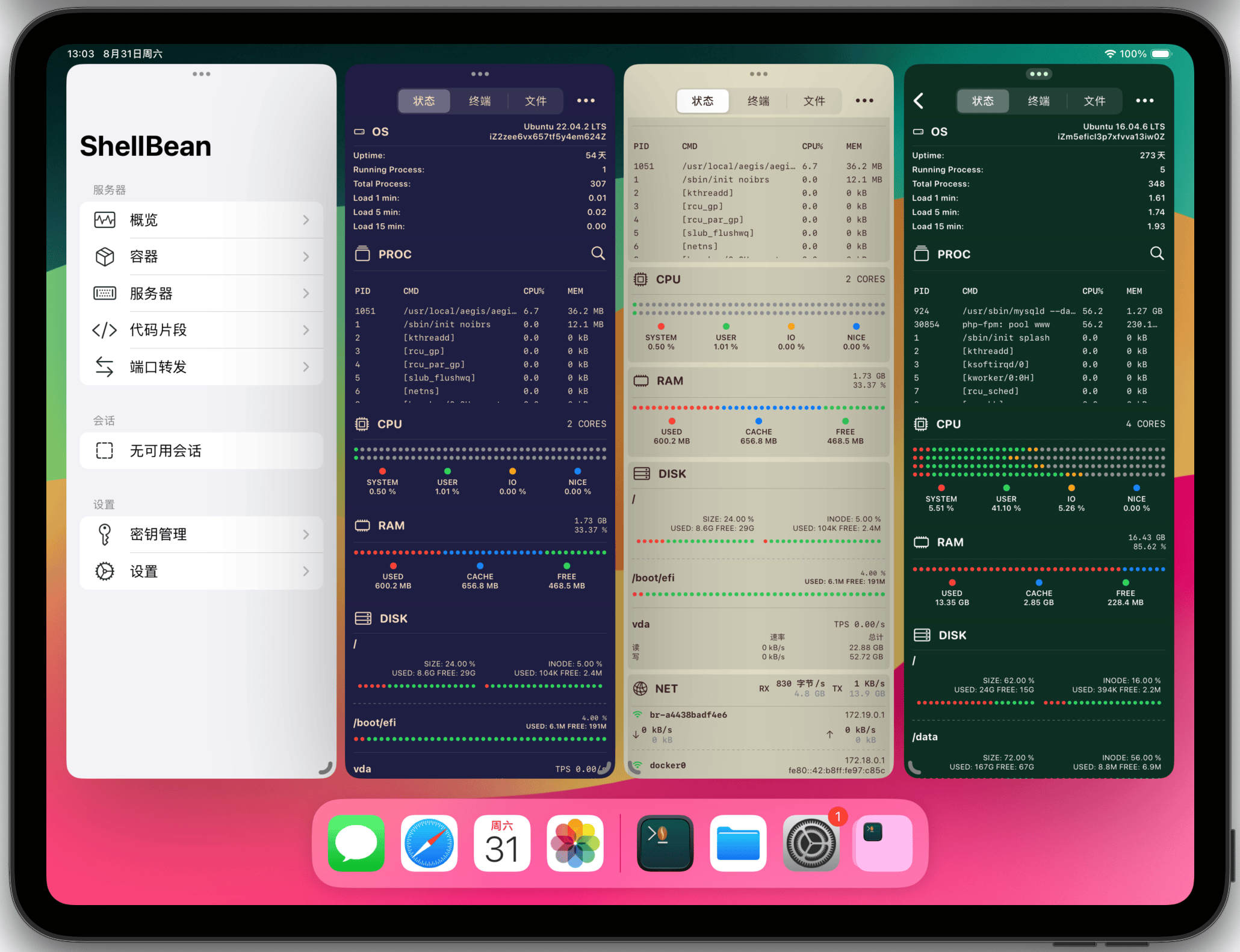
The optimized ShellBean fully leverages the advantages of iPad's hardware and software, particularly with multi-window and multitasking support, elevating the mobile server management experience to new heights. Whether you're an IT professional or a developer who frequently manages servers remotely, this software offers desktop-level powerful features on the iPad, while retaining the convenience of a mobile device. With the added multitasking functionality, ShellBean has become an indispensable SSH and SFTP management tool on the iPad.