Secure Shell Protocol (SSH) is a protocol used to encrypt network transmissions, enabling users to establish secure connections between SSH clients and servers in a network. Currently, SSH is most commonly used for remote login to systems. On Unix-like systems (such as Linux and macOS), SSH is an integral part of the operating system, and Windows systems are gradually supporting this protocol. However, on mobile devices, users still need to resort to third-party software for SSH.
By 2024, traditional SSH software will no longer be able to fully meet the needs of users. In light of this, SSH client applications on mobile are rapidly evolving to provide more functionality and convenience. In this article, we will focus on SSH client applications on the iOS platform and introduce some SSH tools that perform well in the current market and remain continuously updated. Through this review, we aim to provide users with a better SSH experience.
1.Termius: A Comprehensive SSH Client Solution
Termius is a full-fledged SSH client application that supports Windows, macOS, Linux, iOS and Android platforms, and is dedicated to providing users with an efficient and secure remote server management experience.
Pros:
- Cross-platform synchronization:Enables seamless synchronization of data across devices.
- Secure Encryption:End-to-end encryption ensures data security.
- Intuitive User Interface:Simple and clear, supports dark color mode.
- Advanced terminal features:such as multi-tabs, customized shortcuts, etc.
- Personalized settings:supports font and color scheme adjustment.
Cons:
- Premium features require payment:some features require subscription access.
- Occasional delay in synchronization:in a few cases, device synchronization may be delayed.
Pricing: Termius offers both free and paid usage models. The free version offers basic features, and premium features are available for $15/month or as a team subscription (price depends on demand). No buyout mechanism. 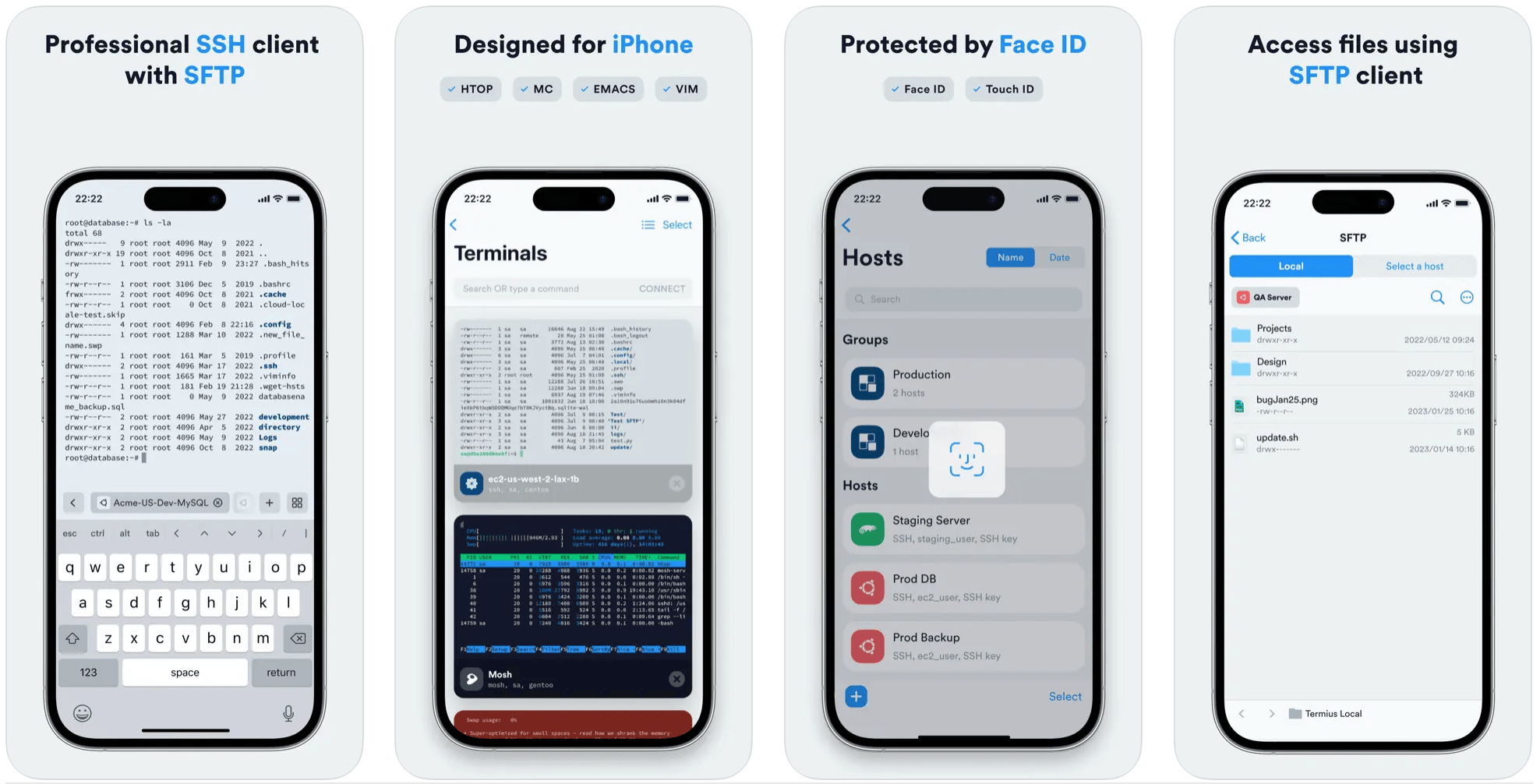
2.ServerCat:lightweight server monitoring tool
ServerCat is a simple server management and monitoring application that provides users with a convenient way to track server status. Supported platforms:
- iOS
- macOS
Pros:
- User-friendly interface:clear design and intuitive control panel.
- Lightweight:the app takes up very few resources.
- Quick installation and setup:the setup process is simple and fast.
- Supports multi-server management:multiple servers can be easily managed and monitored.
Cons:
- Functions are relatively basic:It has fewer features than professional tools and doesn't support basic SFTP.
- Lack of deep customization:limited customization of alert rules and reports.
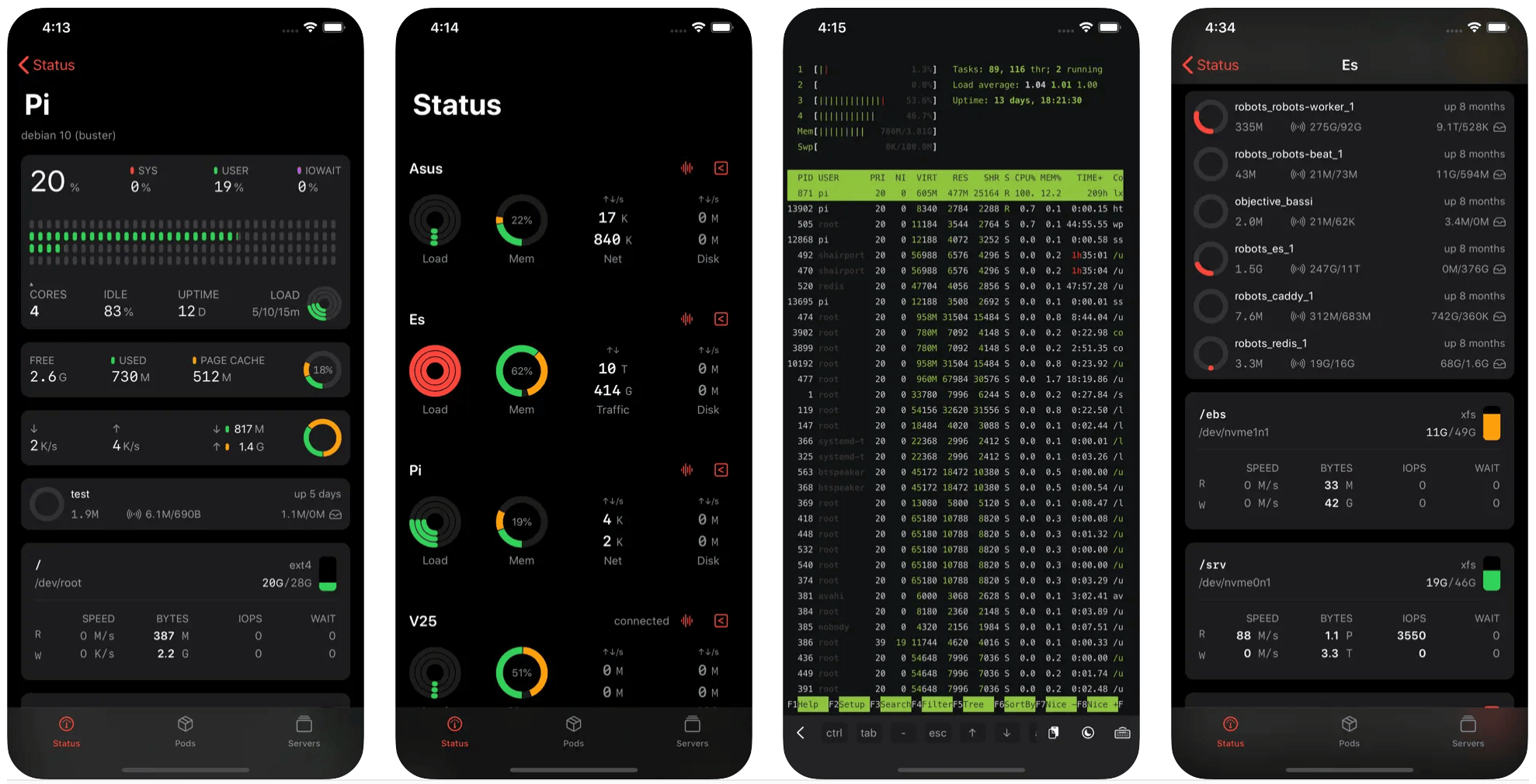
Pricing: ServerCat offers a free version that includes basic monitoring features. Advanced features subscription price of $5.99 / year, lifetime version of $ 18.99.
3.WebSSH:A great SSH client for mobile devices
WebSSH is a feature-rich SSH client designed for users who remotely manage servers on mobile devices, combining ease of use, portability and security.
Supported platforms:
- iOS
- macOS
Pros:
- Intuitive user interface:clear and easy-to-navigate interface design.
- Supports multiple connection types:supports SSH, Telnet connections.
- Key and password management:built-in security mechanisms for quick connections.
- Portable Server Management:Manage servers from mobile devices anytime, anywhere.
- Highly customizable:allows customization of command shortcut buttons, terminal colors and fonts.
Cons:
- The free version only supports single connection
- Interface elements look crowded on small-screen devices
Pricing: Lifetime version only available for $12.99. 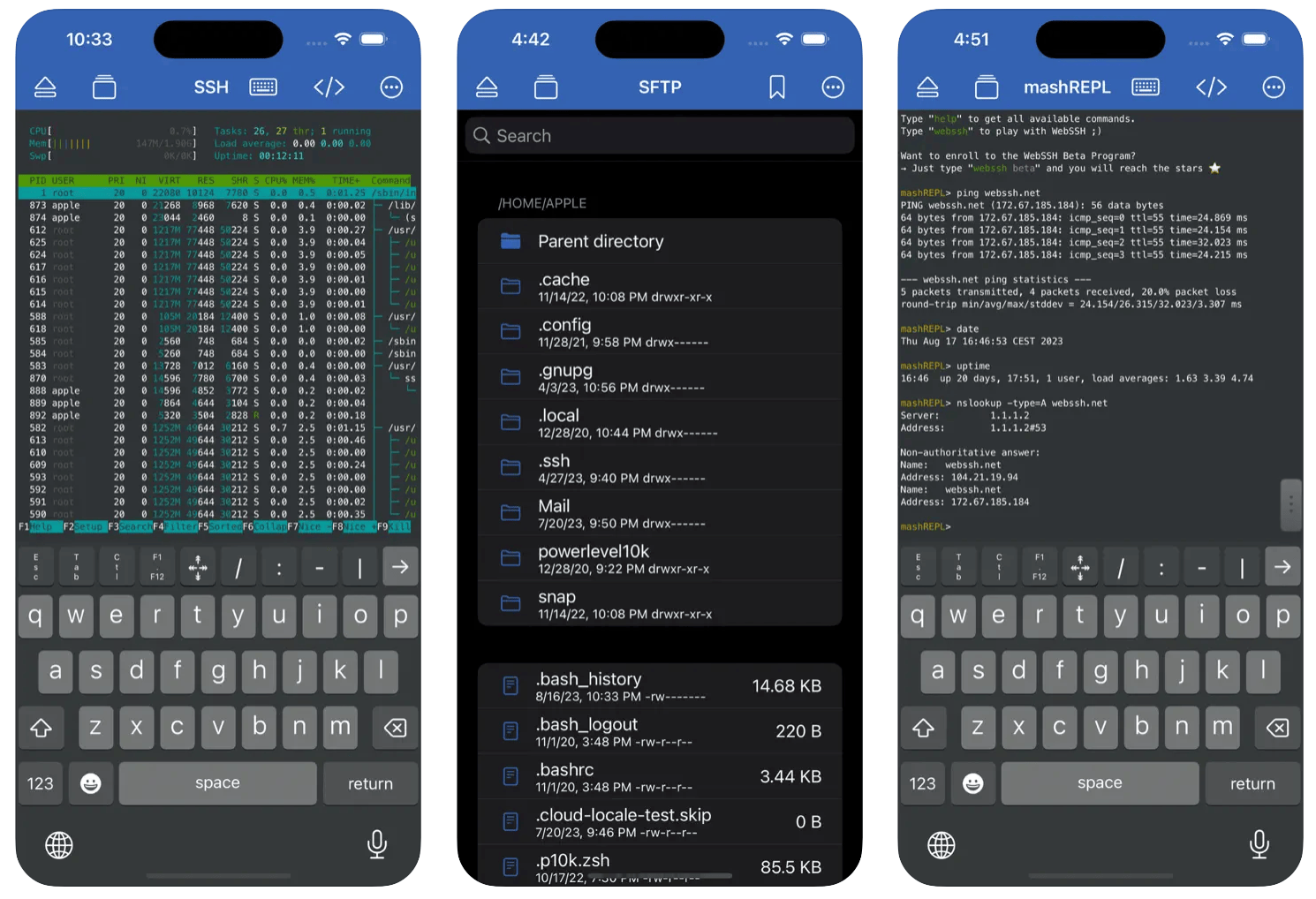
4.Blink Shell:a terminal app optimized for mobile devices
Blink Shell is a terminal application designed for iOS devices, supporting Mosh and SSH protocols, dedicated to providing a quality mobile terminal experience for advanced users and professional developers.
Supported platforms:
- iOS
- iPadOS
Pros:
- Supports Mosh & SSH:Optimizes the connection experience of mobile devices under unstable networks.
- Highly customizable:users can customize keyboard shortcuts, appearance, etc.
- Open source and reliable:active developer and user community.
- Support for external keyboards:Perfectly supports external keyboards, including shortcuts.
- Smooth operating experience:provides a smooth and responsive user experience.
Cons:
- Only available for iOS platform
Pricing: Plus version $19.99。
5.TermBean: Modern SSH Client
TermBean is a small, professional and free SSH client, developed natively for the Apple platform, with a low resource footprint, fast and smooth startup, security and simplicity to meet your needs.
Supported platforms:
- iOS
- iPadOS
- macOS
Pros:
- Multi-Platform Support: compatible with iOS, iPadOS, and macOS for a seamless user experience.
- Terminal splitting and broadcasting: Easy to switch between tasks and organize your terminals as needed.
- iCloud Sync: Synchronizes data securely via iCloud for seamless access across devices.
- Complete SSH functionality: Agent Forwarding and Certificate Authentication ant etc.
- Full port forwarding functionality: with socks proxy support for dynamic port forwarding.
- Terminal log file recording: Record and track all activities and events in the terminal.
- ZModem support: rz/sz command support and drag and drop to upload files.
Cons:
- Premium features require payment: Some premium features are exclusive to the paid version.
- Platform Limitations: Only compatible with Apple devices, limiting use on other platforms.
Pricing:
- Free version: provides basic SSH and port forwarding features.
- Premium version: annual subscription $4.99, lifetime version $9.99.

6.ShellBean: Efficient SSH & SFTP Client
ShellBean is a full-featured SSH and SFTP client that supports iOS, iPadOS, and macOS systems and integrates monitoring and script automation tools to enable users to easily manage Linux servers.
Supported platforms:
- iOS
- iPadOS
- macOS
Pros:
- Multi-Platform Support:compatible with iOS, iPadOS, and macOS for a consistent user experience.
- iCloud Sync:Securely synchronizes data via iCloud, ensuring seamless access across devices.
- Powerful monitoring features:Provides detailed monitoring of CPU, memory, network and disk usage.
- Full SSH functionality: integrated monitoring and SFTP terminal interface.
- Full port forwarding functionality: with socks proxy support for dynamic port forwarding.
- Excellent SFTP functionality: integration with Finder for macOS and Files App for iOS.
Cons:
- Premium features require payment:some premium features are only available in the paid version.
- Platform Limitations:Only supports Apple devices, so it can't be used on other platforms.
Pricing:
- Free version: provides basic SSH and port forwarding features.
- Premium version: annual subscription $3.99, lifetime version $9.99.
ShellBean is a powerful SSH & SFTP client for advanced users, and despite some platform and learning curve limitations, it is still recommended for its efficient management tools and security. 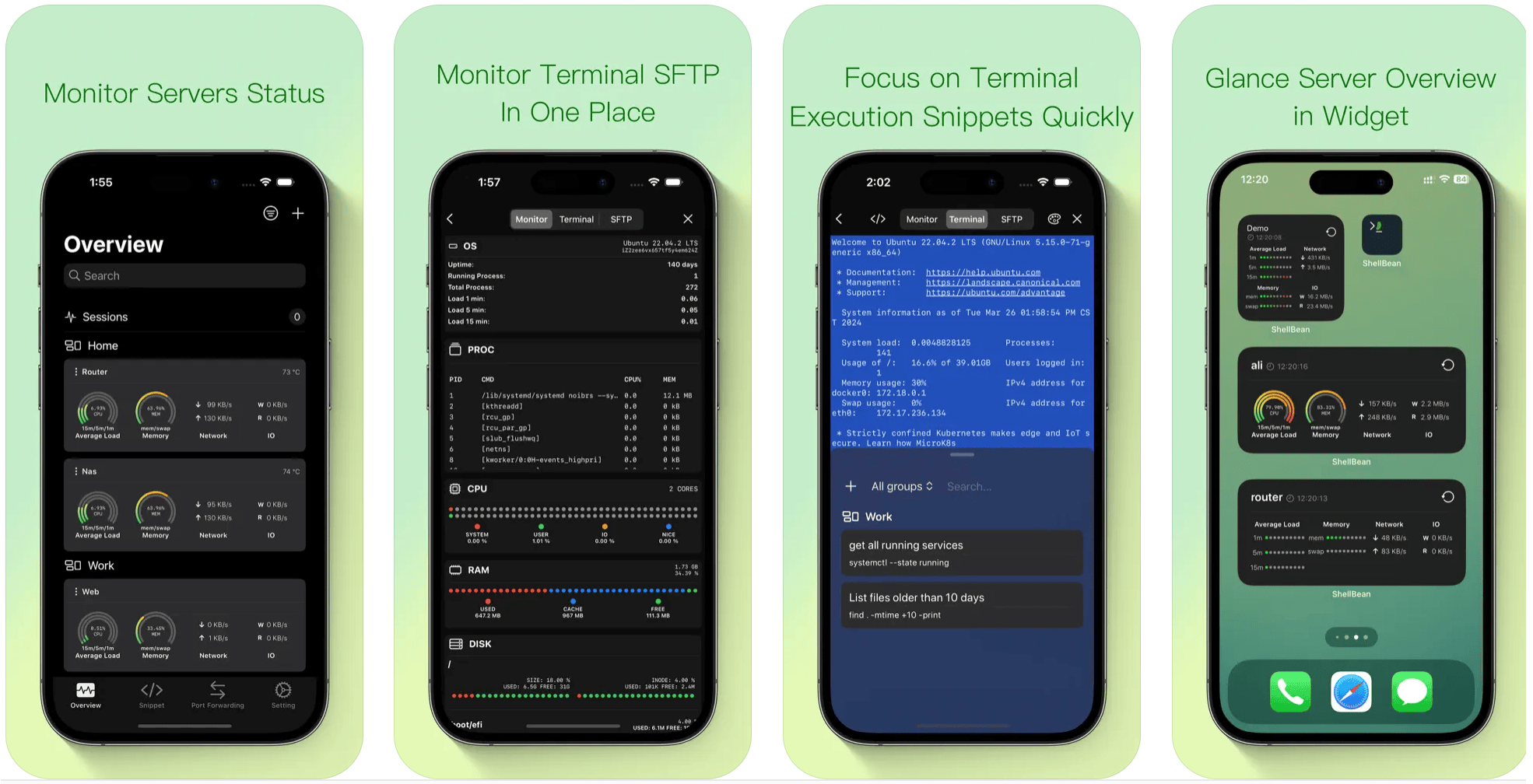
7. TermBean: A Streamlined SSH & SFTP Client
TermBean is another full-featured SSH and SFTP client supporting iOS, iPadOS, and macOS, designed for efficient Linux server management.
Supported Platforms:
- iOS
- iPadOS
- macOS
Pros:
- Multi-platform support: Compatible with iOS, iPadOS, and macOS, delivering a consistent user experience.
- iCloud Sync: Secure synchronization via iCloud for seamless access across devices.
- Full port forwarding support: Dynamic port forwarding with SOCKS proxy support.
- Excellent SFTP capabilities: Convenient file transfers, including managing two servers in the same interface and transferring files between them directly.
Cons:
- Advanced features require payment: Some advanced features are only available in the paid version.
- Platform limitation: Only supports Apple devices; unavailable on other platforms.
- Not all features are free: Several practical features require upgrading to the premium version.
Pricing:
- Free version: Includes basic SSH and port forwarding features.
- Premium version: $4.99/year, or $14.99 for a lifetime license.
TermBean is a powerful SSH and SFTP client aimed at advanced users. Despite its platform limitations and learning curve, its efficient management tools and strong security make it well worth recommending.
Conclusion
Several SSH clients have their own advantages, disadvantages and features:
- WebSSH:The simplest and most practical, suitable for users who only need basic SSH functionality.
- Termius:Despite its higher price, it supports the widest range of platforms and is feature-rich.
- TermBean:A great choice for beginners, feature-rich and highly recommended.
- ShellBean:As a newly launched application with rich features and lower price, it is a compromise choice.
Choosing the right client according to your needs and budget will allow you to find the best balance between features and price.